New Features Ready to Turn On
These features are ready to go. Ask your CSM to learn more and turn them on.
All Products: Session Timeout Improvements
What is it?
Customers can set different session timeouts for Habitat users and end users.
Why is it important?
Useful for customers with requirements for end user session expiration that differ from their requirements for corporate employees. For example, you could require learners to log in once per week, but Habitat authors only need to log in every 30 days.
Notes
This feature can work alongside the native mobile app’s activity-based timeout. You can have a timeout after a certain period of inactivity set in the mobile app, while also having a scheduled timeout policy for all users.
Habitat: Strong and Emphasis toolbar
You can now turn on a toolbar that will allow you to use Strong and Emphasis in Habitat, instead of Bold and Italics. Bold and Italics are still available, but hidden from the main toolbar area.
Habitat: ARIA Attribute Toolbar (Alpha)
Inkling released a toolbar in Habitat that helps authors add Aria roles and attributes to instructional content. The toolbar can be customized to include as many or as few accessible content pieces as desired. This tool helps authors create accessible content and enables all users to effectively interact with page elements. This is currently in the Alpha phase and can be adopted by Inkling Labs customers.
Reader: Favorite Inkdocs from Inside an Inkdoc
End users can now favorite an Inkdoc from inside the Inkdoc. This functionality is available for Inkdocs assigned to a user, as well as Inkdocs used in Featured Content and Learning Pathways. If an Inkdoc is not assigned to the user, the favorite icon has a strikethrough on it.
Library (Beta)
The new Library is currently in Beta. The following improvements were made this quarter:
- The sort order chosen by the user now stays selected for that page, even after the user navigates away.
- Fixed an issue where Collections displayed on the side navigation even when an organization had no Collections.
- Fixed an issue where the Collections filter didn’t work as expected to sort content in the Library.
- Translated all strings in the new Library.
- Fixed an issue that prevented users from favoriting an Inkdoc
- Added the ability to filter content by multiple collections and languages
Learning Pathways: Assessment Gating & Reporting (Beta)
Beta available in mid-October. Please contact your CSM if you are interested in helping us test the beta release.
What is it?
- Course authors can gate steps based on a learner’s assessment results.
- Managers and supervisors can view learners’ assessment scores in field reporting.
Why is it important?
- Learners can only complete the step after passing an assessment, ensuring they’re prepared for what’s next.
- Field managers can intervene if learners need help passing an assessment.
Notes
- This feature works with assessments you’ve already created with Inkling’s assessment widget.
- In this initial release, the feature will support a single assessment per Inkdoc page.
- It can also be used to re-assign assessments to learners, including monthly or annual training a learner may need to re-take.
- You can also reset an assessment for specific learners by re-assigning the course to them.
For more information, see Inkling Authoring Guide > Ch. 6 Widgets > Use the Assessment Widget and Ch. 15 > Creating and Editing Courses.
Learning Pathways: Bulk Mark Complete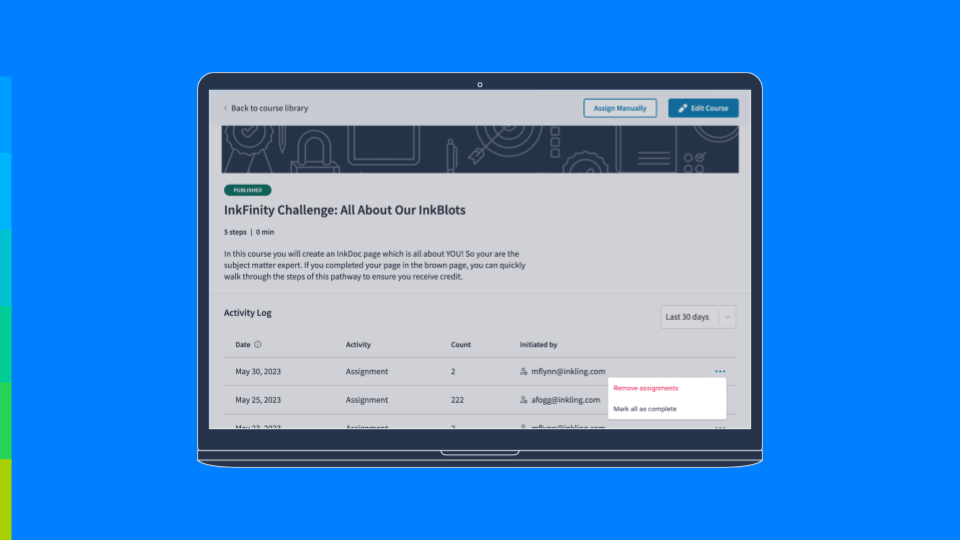
What is it?
HQ users can mark a set of assignments complete at once from the Course Activity Log.
Why is it important?
This feature is useful for creating course assignment and completion records in bulk. For example, marking an in-person assignment complete for all attendees, or completing assignments that occurred outside Inkling, like in a legacy LMS or other platform.
Notes
- This will mark all assignments complete for all assignees in that particular batch, and includes automated and manual assignments.
- You can also add a reason for marking the assignment complete.
For more information, see Inkling Authoring Guide > Ch. 16 Assigning and Managing Course Access > Remove / Mark Assignments Complete.
InkForms: Salesforce Integration
What is it?
Salesforce now offers JotForm in their app exchange (JotForm powers our InkForm solution). Using this Salesforce app authors can create InkForms from within Salesforce or when creating forms directly in InkForms, it is easier to map to Salesforce objects.
Why is it Important?
Integrations could already be built from InkForms to Salesforce via the Integrations option. The value of the Salesforce app is if the customer would like all InkForm usage (form building) within Salesforce itself and/or is using the Salesforce to a high extent so making mapping a little more intuitive for author is a benefit.
Notes
- This option is not available for Salesforce sandbox.
- This option requires enablement. If interested, please contact your CSM.
Bug Fixes
- Fixed an issue where Google Translate was not available in Inkdocs when Language Preference is enabled.
- Fixed an issue where featured content metrics did not match Tableau.
- Fixed an issue where mark as read wasn’t responding as expected for a Featured Content.
- Upgraded enhanced math functionality.
- Fixed an issue where Featured Content displayed the incorrect date and times.
More for You
Inkling Labs
Want to be involved in shaping our future features? Sign up for Inkling Labs!
Inkling Labs is our research program for getting feedback on new features & ideas. Those that sign up will be able to participate in exclusive testing and research opportunities. Signing up is one of the best ways to ensure your needs get incorporated into our product development process.
Inkling Community
Want to interact and learn from other Inkling customers? Join the Inkling Community!
The Inkling Community is an online space where customers can come together to ask questions, share knowledge, and build relationships. Come join the conversation!